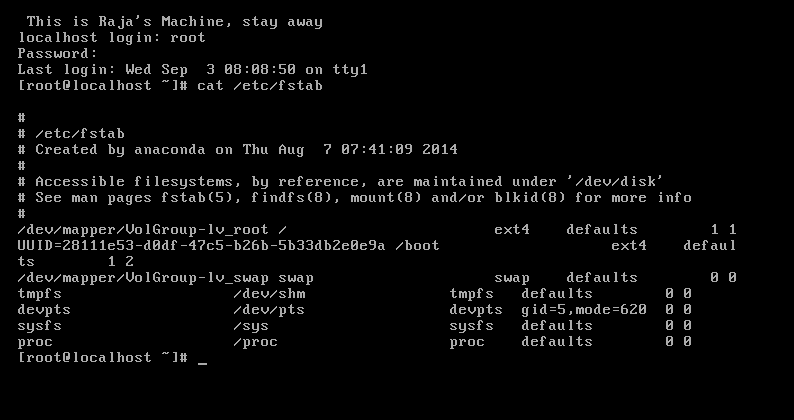Automation with Cron
In every linux cron service we found and it is most familiar command to every system administrator. I am proud to be one of them. CRON - Introduction : The cron is a daemon and we can manage it with service names crond. Cron is the best solution in all sort of Linux Operating systems to run scritps,commands at a determined or specified time. So as I did mentioned it is a service it will start with system and do its running as long as system running. Generally cron will executes commands or scripts in "sh" shell (/bin/sh) . If you want to run your script in a different shell dont forget mentioning it before executing the command. Cron Configuration file will be called as cron table and we can invoke it with command named as "crontab". Every user in linux have his/her own crontab and all users cron configurations will store at /var/spool/cron. All the cron jobs will be recorded at location /var/cron/log or /var/adm/cron/log. CRON - Format : Minute Hour DayofM